Binary Mode Special Operator – Reformat Files
Search and Replace has a special binary mode search operator, %%srformat%%=xx, which is used to run a special search/replace mode that allows you to reformat the files found by your mask and path parameters at the column specified. The lines will word wrap at the column specified. The left indent is determined by the indent of the first line in that “paragraph”. Paragraphs are bounded lines that consist only of cr-lf. If the left indent varies within paragraphs, lines within paragraphs are aligned with the indent of the first line in that paragraph.
To use the %%srformat%%=xx binary search operator and the reformat function:
1. Click on the ![]() button next to the Search string in the main window to activate the Binary Mode Dialog.
button next to the Search string in the main window to activate the Binary Mode Dialog.
2. Enter the string,
%%srformat%%=xx
where xx is the column to break & reformat the lines at.
3. Select OK to close the dialog.
4. Perform a Search/Replace. After confirmation the file(s) will be reformatted & word wrapped at the column specified.
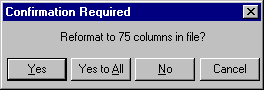
Caution: Use this function only when you are sure the change will not damage your file. Binary files should not be modified using this function. You should also avoid using this with html files as the results may upset your html code.
Note: The Search and Replace ‘reformat’ function is not a ‘file format converter’. It does not, for example, convert .doc files to .txt files.